



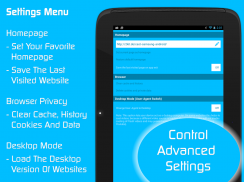

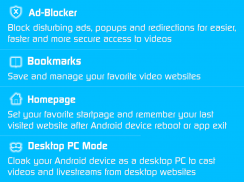





Descrizione di Video & TV Cast | Roku Remote & Movie Stream App
Upgrade your Roku Stick, Roku Box and Roku TV to watch webvideos, online movies, livestreams and live-tv shows directly on your biggest screen with the no#1 web video streamer. Mp4, m3u8, hls livestreams, video over https and of course Full HD are supported.
Control your Roku with the integrated Roku Remote.
*** This app only works with a Roku streaming device ***
With Video & TV Cast you can browse through the web and stream or cast any video you want on your Roku. Just navigate to your favorite website and send the embedded video with a single tap to your Roku. The discovered video will be shown below the browser. A tap on the video link will send it to your Roku immediately.
>>> IMPORTANT NOTES, PLEASE READ
* SUPPORTED Roku Players: Roku TV, Roku Streaming Stick, Roku Express, Roku Premiere, Roku Ultra, Roku 2, Roku 3, Roku 4, Roku HD (2500), Roku LT (2400+2450) Player. Please make sure that firmware 5.1 or later is installed.
* NOT SUPPORTED Roku Players: Roku classic models (N1000, N1050, N1100, N1101), Roku 2000, 2050, 2100, Now TV Box.
* NOT SUPPORTED Videos: Flash video, Google Play movies, Netflix, Amazon and HBO and other DRM protected videos web-videos, online-movies, livestreams and live-tv shows.
* Please test your websites and videos in the free edition! If casting fails, upgrading will NOT make it work magically.
* The app does NOT mirror your full Android device, it just pushes the video part of a website to your Roku.
* To play mp4, m3u8 or other videofiles directly on Roku just enter or paste the full video-url in the browser address bar.
* Sometimes it is necessary to play the video on your Android device before the link gets detected for casting.
* If the connection does not work, please try to restart your Android device, Roku and wifi router.
* If a specific web-video, online-movie, livestream or live-tv show does not cast, please check our FAQ or send the website and video link to info@video-tv-cast.com by using the report feature in the app. We will try to add support for your video as soon as possible. Leaving negative Play Store reviews without any information about your issue will not give us a chance to help you.
* Security Note: For your safety Video & TV cast only needs minimal Android permissions to work. Unlike others we do NOT access your identity data, accounts, device id, phone status, gps location or contacts. Please always check the required app permissions before you trust and install any Android app.
* Refunds: Only within 24 hours after purchase. Please submit the Google Purchase ID.
>>> QUICK START GUIDE
1) Wait some seconds until the red icon in the menu bar changes to a filled white icon. If your Roku is not found, please restart the app.
2) Google your favorite video (e.g. on youtube) or enter the video-url directly in the browser address bar by tapping on the pen icon in the menu bar.
3) Wait some seconds until the video link (mp4, m3u8, etc.) is shown below the browser. If "No videolink found to cast" stays, please play the video locally in the browser first and open it in fullscreen mode, then wait some seconds.
4) After the link is detected tap on "Tap here to cast" below the browser and casting will start.
5) Enjoy your web-video, online-movie, livestream or live-tv show and share our app on Twitter or Facebook :)
>>> A MESSAGE FROM THE DEVELOPERS
If you have suggestions or discover any problems with Video & TV Cast, please let us know at info@video-tv-cast.com. We will help you as soon as we can.
If you like the app, please support us by giving a 5-star rating on Google Play. Thank you for all your support!
Disclaimer: This app is not affiliated with Roku or any other trademark mentioned here.
Aggiorna il tuo Roku Stick, Roku Box e Roku TV per guardare webvideos, film online, livestream e spettacoli in diretta direttamente sul tuo schermo più grande con il n. 1 streamer di video web. Mp4, m3u8, hls livestreams, video su https e ovviamente Full HD sono supportati.
Controlla il tuo Roku con il telecomando Roku integrato.
*** Questa applicazione funziona solo con un dispositivo di streaming Roku ***
Con Video & TV Cast puoi navigare attraverso il web e streaming o trasmettere qualsiasi video che desideri sul tuo Roku. Basta navigare verso il tuo sito Web preferito e inviare il video incorporato con un solo tocco al tuo Roku. Il video scoperto verrà mostrato sotto il browser. Un tocco sul link del video lo invierà immediatamente al tuo Roku.
>>> NOTE IMPORTANTI, PER FAVORE LEGGETE
* Giocatori Roku SUPPORTATI: Roku TV, Roku Streaming Stick, Roku Express, Roku Premiere, Roku Ultra, Roku 2, Roku 3, Roku 4, Roku HD (2500), Roku LT (2400 + 2450) Giocatore. Assicurati che sia installato il firmware 5.1 o successivo.
* Giocatori Roku NON SUPPORTATI: modelli classici Roku (N1000, N1050, N1100, N1101), Roku 2000, 2050, 2100, ora TV Box.
* Video NON SUPPORTATI: video Flash, film Google Play, Netflix, Amazon e HBO e altri video protetti da DRM web-video, film online, live streaming e programmi TV in diretta.
* Si prega di testare i vostri siti Web e video nella versione gratuita! Se il lancio fallisce, l'aggiornamento NON lo farà funzionare magicamente.
* L'app NON rispecchia il tuo dispositivo Android completo, ma spinge semplicemente la parte video di un sito web sul tuo Roku.
* Per riprodurre mp4, m3u8 o altri video direttamente su Roku, basta inserire o incollare l'url completo nella barra degli indirizzi del browser.
* A volte è necessario riprodurre il video sul tuo dispositivo Android prima che il collegamento venga rilevato per la trasmissione.
* Se la connessione non funziona, prova a riavviare il tuo dispositivo Android, Roku e router wifi.
* Se uno specifico video web, film online, live stream o live-tv non viene trasmesso, si prega di consultare le nostre FAQ o inviare il sito Web e il collegamento video a info@video-tv-cast.com utilizzando la funzione di report nel app. Cercheremo di aggiungere il supporto per il tuo video il prima possibile. Lasciare recensioni negative del Play Store senza alcuna informazione sul tuo problema non ci darà la possibilità di aiutarti.
* Nota sulla sicurezza: per la tua sicurezza, il cast di Video e TV richiede solo minime autorizzazioni Android per funzionare. A differenza di altri, NON accediamo ai dati di identità, agli account, all'ID dispositivo, allo stato del telefono, alla posizione GPS o ai contatti. Verifica sempre le autorizzazioni dell'app necessarie prima di fidarti e installare qualsiasi app Android.
* Rimborsi: solo entro 24 ore dall'acquisto. Invia l'ID acquisto di Google.
>>> GUIDA DI AVVIO RAPIDO
1) Attendere alcuni secondi fino a quando l'icona rossa nella barra dei menu diventa un'icona bianca piena. Se il tuo Roku non viene trovato, per favore riavvia l'app.
2) Google il tuo video preferito (ad es. Su YouTube) o inserisci l'URL del video direttamente nella barra degli indirizzi del browser toccando l'icona della penna nella barra dei menu.
3) Attendi alcuni secondi fino a quando il link del video (mp4, m3u8, ecc.) Viene visualizzato sotto il browser. Se rimane "Nessuna trasmissione di videolink trovata", riproduci il video localmente nel browser per primo e aprilo in modalità a schermo intero, quindi attendi alcuni secondi.
4) Dopo aver rilevato il collegamento, tocca "Tocca qui per trasmettere" sotto il browser e inizierà la trasmissione.
5) Goditi il tuo video sul web, film online, live stream o live-tv e condividi la nostra app su Twitter o Facebook :)
>>> UN MESSAGGIO DEGLI SVILUPPATORI
Se hai suggerimenti o hai riscontrato problemi con Video & TV Cast, ti preghiamo di segnalarcelo all'indirizzo info@video-tv-cast.com. Ti aiuteremo il prima possibile.
Se ti piace l'app, ti preghiamo di supportarci fornendo una valutazione a 5 stelle su Google Play. Grazie per tutto il vostro supporto!
Dichiarazione di non responsabilità: questa app non è affiliata a Roku o altri marchi qui menzionati.








